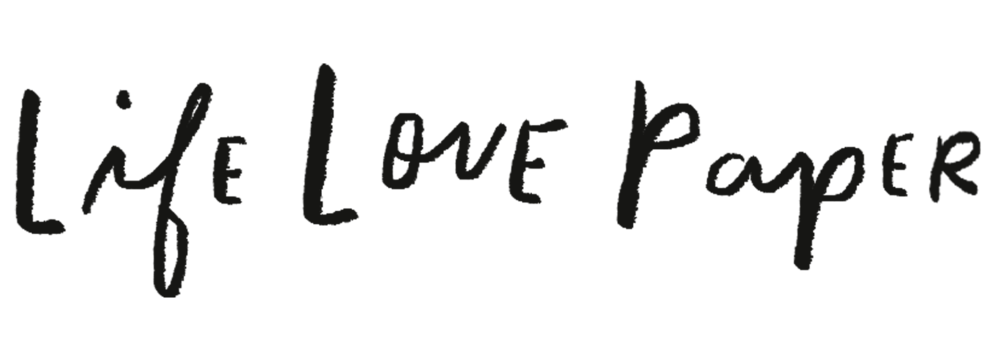The holidays and pretty bokeh go hand in hand, no? I think I take at least a dozen bokeh shots in a week but it's fun to mix it up and add some shapes to those lights. I've provided a few free cut files for you to try. If you don't have an electronic cutting machine like a Silhouette, you can print the PDF and use an Xacto knife. btw, Studio Calico is offering a Silhouette bundle....you might want to add that to your wish list. Total game changer for me.
The holidays and pretty bokeh go hand in hand, no? I think I take at least a dozen bokeh shots in a week but it's fun to mix it up and add some shapes to those lights. I've provided a few free cut files for you to try. If you don't have an electronic cutting machine like a Silhouette, you can print the PDF and use an Xacto knife. btw, Studio Calico is offering a Silhouette bundle....you might want to add that to your wish list. Total game changer for me.

The circle will fit perfectly into a 50mm or 85mm lens. It's a tad loose so they come out easily. Just add a few pieces of washi tape to hold it in place. Ideally you want to use black card stock but I didn't have any on hand so I used a dark gray. Worked just as well.

I shoot with a Canon 5D Mark II and a 50 mm 1.4 lens. I also like to use an 85mm 1.4 lens for bokeh. If you don't know how to capture bokeh, set your lens to manual and twist the lens until you see your lights going out of focus. This is where you can experiment to see what settings will give you the best results as I'm sure is varies.
Have fun!
xot